I have a function that generates a heterogeneous mesh and then plots the patches. It specifies the lower and upper x and y edge for every bin. For example, a single bin is defined by the vector [x0, x1, y0, y1]. These coordinates translate to a bin:
y1|---------|
| |
| bin |
| |
y0|---------|
x0 x1
I have an (Nx4) mesh that contains N bins with [x0, x1, y0, y1] columns. To plot the data, I do the following:
z_plot = z_stat / (dx * dy) # ``z_stat`` is a calculated z-value
z_plot = z_plot / z_plot.max() # for any given bin.
colors = mpl.cm.jet(z_plot) # Let fill data be white.
colors[z_stat == fill] = (1.0, 1.0, 1.0, 1.0) # fill=-9999.0, typically.
dx = mesh[:, 1] - mesh[:, 0] # x1-x0
dy = mesh[:, 3] - mesh[:, 2] # y1-y0.
xy = zip(mesh[:, 0], mesh[:, 2]) # (x,y) coordinates of each
# bin's lower left corner.
patches = [mpl.patches.Rectangle(xy[i], dx[i], dy[i], # I dont want
ec=None, lw=0, fc=colors[i]) # visible edges.
for i in range(mesh.shape[0])
]
patches = mpl.collections.PatchCollection(patches, match_original=True)
ax.add_collection(patches)
if z_stat is not None:
kwargs = {'orientation': 'vertical'}
cax, kw = _mpl.colorbar.make_axes_gridspec(plot_ax, **kwargs)
cbar = mpl.colorbar.ColorbarBase(cax, cmap=_mpl.cm.jet)
This is the result:
This question does something similar, but without the logscale colors. I don't know how to get the colors to log scale. Simply passing something like mpl.colors.LogNorm() to mpl.colorbar.ColorbarBase() did not work for me.
EDIT 1: Generating the mesh.
I have a function that generates a heterogeneous mesh and then plots the patches. It starts with a 2D array:
mesh = [[x00, x10, y00, y01],
[x10, x11, y10, y11],
...,
[xN0, xN1, yN0, yN1]]
I read through the mesh and divide each bin in four:
# y1|----|----| x0, x1, y0, y1 = mesh[i, :]
# | p4 | p3 | xh = [x0 + .5*(x1-x0)]
# |----|----| <- yh yh = [y0 + .5 *(y1-y0)]
# | p1 | p2 |
# y0|----|----|
# x0 ^-xh x1
If each of [p1, p2, p3, p4] have more than the minimum number of data points (e.g. 50), I replace row [x0, x1, y0, y1] with this array:
new_mesh = _np.array([[x0, xh, xh, x0], # Define the 16 edges of
[xh, x1, x1, xh], # the 4 new bins that are
[y0, y0, yh, yh], # going to replace the bin
[yh, yh, y1, y1]] # originally defined by
).T # [x0, x1, y0, y1].
if i == 0: # 0th edge is a special case for indexing.
mesh_h = _np.concatenate([new_mesh, mesh[1:]])
else:
mesh_h = _np.concatenate([mesh[:i], new_mesh, mesh[i+1:]])
mesh = mesh_h # Set the new edges.