I've noticed some Elastic Beanstalk is drawing about $20 to $30 every month on my AWS account and it turns out it is an empty S3 bucket.
I tried deleting it but it returns "Access Denied" error.
I also tried to use life cycle to remove it, but it also didn't work. Here is how I set up the life cycle:
I set it to remove 1 day after creation