 I am trying to match the text:
I am trying to match the text: details/1234/
using a regex: r'^details/(?P<article_id>[0-9]+)/$'
Where article_id is passed to the expression as a parameter. This is not returning any matches on Pythex and (obviously) Django.
I also tried:
r'^details/(?P<details>\w+)/$' but this doesn't return anything either. I'm lost. Could someone help?
Eg. string: localhost:8080/details/1234/