Created a new project in Xcode 7. With default settings, it created a single storyboard with use size classes selected. I disabled use size classes option in storyboard because my project still needs to support iOS 7.0
I created a separate storyboard for iPad and tried to connect that in project settings. But, can't see options for selecting iPad storyboard.
Here it is a screenshot of settings in my project.
In above screenshot, it shows that I selected device as 'Universal'. Still I can select only one storyboard. For iPad, I don't have an option to select separate storyboard.
Any advice would be appreciated.