I'm trying to debug some CPU issues caused by a .NET 4.6 MVC5 application by analyzing a dump created by DebugDiag 2.1.0.7. I'm finding even after loading custom .pdb symbols I'm still not getting stacktrack information in the generated report:
The error that the report displays is
Type: Microsoft.Diagnostics.Runtime.ClrDiagnosticsException
Message: This runtime is not initialized and contains no data.
I note that DebugDiag version 1.2 didn't support .NET 4.0+. Could DebugDiag 2.1 perhaps not support .NET 4.6?