Unfortunately, there's currently a lack of sample code oder proper information on App Extension / Share Sheets on iOS 9. (Even Apples Dev Support is very disappointing in this regard. Just today I got the answer "We don’t have an action extension sample either unfortunately". And they won't send me.
Anyway, maybe someone is willing to share his knowledge on this topic. So, adding a Share Extension in xcode is the easy part, but I struggle with
sending and receiving strings: I want the Share Sheet to open in Safari with the current URL (maybe even with the Character Counter like in the WWDC 2015 Video "App Extension Best Practices") and send it to the app by tapping "Post". Is it really necessary to open an NSURLSession?
adding an Share-icon under / General / "App Icons and Launch Images" / App Icons Source is not possible. Some Sources suggest to use Asset Catalog - but before I do, is there no other way to simply add ONE image?
Other Sources I found include:
Today Extension: raywenderlich.com/83809/ios-8-today-extension-tutorial
How to Build a Simple Action Extension: http://code.tutsplus.com/tutorials/ios-8-how-to-build-a-simple-action-extension--cms-22794
Basic Share Extensions with Data Sharing on iOS 8: http://www.andypierz.com/blog/2014/9/19/basic-share-extensions-with-data-sharing-on-ios-8
What I was able to accomplish so far is to add a title to the Share Sheet on shareViewController.m:
- (void)loadView
{
[super loadView];
self.title = @"Title of the Share Sheet";
}