I recently changed operating systems on my laptop (went from 8.1 to Windows 7). I transferred my game project, and after having to rebuild it (due to Visual Studio 2013 stating it cannot open my project file), I managed to get it to run, but as soon as the code tries to load my cube.fbx model, I get the error in the title.
My settings for the model are as follows:
And the code for loading (which worked flawlessly before the transfer) is as follows:
modelCube = content.Load<Model>("Models/cube");
I have no idea what the issue is. All help points to setting the Build Action to "Content" and the Copy to Output Directory to "Always". The only clue I can think of is that originally, my project was made for Android, and on this iteration I remade it as a normal Windows project (as for whatever reason, I couldn't get an Android project to work this time).
Thanks in advance. This is really confusing.