When I am trying to create the installer i am getting the following error:
The directory ProgramMenuDir is in the user profile but is not listed in the RemoveFile table.
How do I resolve this issue? Below is the directory structure I am using:
<Directory Id="ProgramMenuFolder" Name="Programs">
<Directory Id="ProgramMenuDir" Name="E">
<Directory Id="Monarch" Name="Monarch">
<Component Id="Monarch" Guid="*">
<RemoveFolder Id='Monarch' On='uninstall' />
<RemoveFolder Id='ProgramMenuDir' On='uninstall' />
<RegistryValue Root='HKCU' Key='Software\[Manufacturer]\[ProductName]'
Type='string' Value='' KeyPath='yes' />
</Component>
</Directory>
</Directory>
</Directory>