I managed to get the Background-Color of my texfield rounded by selecting borders, rounding them and then turning them off again.
But when the field is highlighted (using app.runtimeHighlight = true;) in Adobe Reader there's no rounding anymore. Is there a way to round the Highlights using Adobe Livecycle-Designer?
Asked
Active
Viewed 351 times
-1
Cold_Class
- 3,214
- 4
- 39
- 82
-
Does the rounding return when you have left the field? – Max Wyss Oct 02 '15 at 18:25
-
It doesn't depend on Event like Exit-Field, etc. It depends on the 'app.runtimeHighlight' state. There's a button on the top right in Adobe Reader to toggle that state between true/false. When it's true all Inputs are being highlighted and as you can see the Background behind the Highlight is completely gone. I'm looking for a way to round the edges of the Highlight. – Cold_Class Oct 05 '15 at 07:48
-
to answer your question: while the highlight is on - the rounding returns when I enter the field and goes away when I exit it because the highlight disappears while I focus the field. – Cold_Class Oct 05 '15 at 07:53
-
Thanks for the additional info. – Max Wyss Oct 05 '15 at 09:23
1 Answers
1
Thanks for the additional info; with them, it is possible to answer.
The highlight is provided by Acrobat and based on the field's perimeter. The field's perimeter is rectangular, and therefore, runtimeHighlight will always create rectangular highlights.
A workaround would be to add to the fields a colored background and change it when the field gets the focus and change it back when it loses the focus.
Max Wyss
- 3,549
- 2
- 20
- 26
-
I am sorry, I can't help any further. This example has been tainted with LiveCycle Designer, and is therefore not a PDF form (but an XFA form). So, you are a bit on your own, unless someone else jumps in. Anyway, some explication to the workaround, which should work in XFA).The field has a background color. When the field gets the focus (onFocus field event), you might change the background color to something different, indicating that the user is now in that field. When the field loses the focus (that would be the Blur event), you would change the background color back to the original color. – Max Wyss Oct 05 '15 at 13:07