No matter what, when I click on a link created with branch.io, the user is taken to Google Play :-((
This is the relevant activity in the manifest:
<activity
android:name=".activities.DetailActivity"
android:configChanges="keyboard|screenSize|orientation"
android:screenOrientation="portrait">
<intent-filter>
<data
android:host="open"
android:scheme="foo" />
<action android:name="android.intent.action.VIEW" />
<category android:name="android.intent.category.DEFAULT" />
<category android:name="android.intent.category.BROWSABLE" />
</intent-filter>
</activity>
This is the branch.io dashboard: