I have recently started using Intellij and I noticed that by default, when you do ctrl+c for copying something when you have nothing selected, it copies the entire line into the clipboard overriding what I had in there before.
This is really annoying yet I cannot seem to figure out how to disable it. I am aware that there is a paste history you can use however this is not what I am after, I just want to disable it like you can do with sublime text.
Is there a way to disable this behaviour so that when I press ctrl+c and nothing is selected it just leaves the clipboard alone?