We allow sales to attach Prospects to an Opportunity and Quote, and once credit has qualified the prospect they promote the prospect to a customer. What we need to do is hide the "Sales Order" button on the quote, or disallow advancing the quote to a sales order.
I was hesitant to ask this- seems like it should be intuitive to figure out. I looked at the standard NetSuite button id's in NetSuite help but there wasn't one for "Sales Order". I've looked at validation logic but this isn't validation as the sales order button is shown when record is not in edit mode. If possible I'd like the solution to be form independent.
I'd be happy to hide the button or letting the user click the button and preventing them from creating the sales order. It might be more user friendly doing the latter because if the button is hidden sales will be calling asking why the button is not there.