I have been using the code below to show a UIActivityViewController which worked fine when I was using Xcode 6, Swift 1.2 and iOS 8. However when I updated it shows the UIActivityViewController but it is completely blank without any of the sharing options. Do you have any suggestions?
if UIDevice.currentDevice().userInterfaceIdiom == .Pad {
let textToShare = textViewOne.text
let objectsToShare = [textToShare]
let activityVC = UIActivityViewController(activityItems: objectsToShare, applicationActivities: nil)
let nav = UINavigationController(rootViewController: activityVC)
nav.modalPresentationStyle = UIModalPresentationStyle.Popover
let popover = nav.popoverPresentationController as UIPopoverPresentationController!
popover.sourceView = self.view
popover.sourceRect = sender.frame
self.presentViewController(nav, animated: true, completion: nil)
} else {
let textToShare = textViewOne.text
let objectsToShare = [textToShare]
let activityVC = UIActivityViewController(activityItems: objectsToShare, applicationActivities: nil)
self.presentViewController(activityVC, animated: true, completion: nil)
}