while installing ffmpeg on my centos server.I get this error while running ./configure: checking for ffmpeg headers... configure: error: ffmpeg headers not found. Make sure ffmpeg is compiled as shared libraries using the --enable-shared option
cd /usr/local/src
wget http://downloads.sourceforge.net/project/ffmpeg-php/ffmpeg-php/0.6.0/ffmpeg-php-0.6.0.tbz2?use_mirror=nchc
tar -xjf ffmpeg-php-0.6.0.tbz2
phpize
./configure
make make
install