I'm using wpf mahapps theme and I want to create items for a SplitButton like so:
<Controls:SplitButton HorizontalAlignment="Left" Margin="26,581,0,0" VerticalAlignment="Top" SelectedIndex="1" IsExpanded="True" Background="White">
<Controls:SplitButton.Items>
<Button Content="btn" Background="#FFB23E3E"/>
<MenuItem Background="#FF742323"/>
<ComboBoxItem Content="cbx" Background="#FFA43131"/>
<CheckBox Background="#FF8D3535" Content="chk"/>
</Controls:SplitButton.Items>
</Controls:SplitButton>
but when I click on it, nothing happened and I don't know what's wrong ?