I want to change text of Textview dynamically,
but it does not show full text.instead it shw one or two character less than it or sometimes show "...." atlast.
This is a layout for an custom equalizer.
This is my xml file.
<LinearLayout
xmlns:android="http://schemas.android.com/apk/res/android"
android:layout_width="match_parent"
android:layout_height="match_parent"
android:orientation="vertical"
android:id="@+id/fullscreenlnearlayout"
android:paddingLeft="10dp"
android:paddingRight="10dp">
<RelativeLayout
android:layout_width="fill_parent"
android:layout_height="0dp"
android:layout_weight="0.38"
android:gravity="center" >
<Button
android:id="@+id/btnformenu"
android:layout_width="match_parent"
android:layout_height="wrap_content"
android:layout_alignParentBottom="true"
android:layout_alignParentStart="true"
android:layout_alignParentLeft="true"
android:text="Create New..." />
<ImageButton
android:id="@+id/refresh"
android:contentDescription="Reset Equalizer to Default"
android:layout_width="wrap_content"
android:layout_height="wrap_content"
android:layout_alignParentLeft="true"
android:layout_alignParentStart="true"
android:layout_alignParentTop="true"
android:layout_margin="20dp"
android:adjustViewBounds="false"
android:alpha=".4"
android:src="@drawable/refresh"
android:layout_marginTop="10dp"
android:textAppearance="?android:attr/textAppearanceLarge" />
<ToggleButton
android:id="@+id/exit"
android:layout_width="wrap_content"
android:layout_height="wrap_content"
android:layout_alignParentRight="true"
android:layout_alignParentEnd="true"
android:layout_alignTop="@+id/refresh"
android:layout_marginRight="15dp"
android:layout_marginEnd="15dp"
android:alpha=".4" />
</RelativeLayout>
<RelativeLayout
android:layout_width="wrap_content"
android:id="@+id/horizontalscrollforequaliser"
android:layout_height="0dp"
android:isScrollContainer="false"
android:layout_weight="1">
<TextView
android:id="@+id/seekbar1kabottom"
android:layout_width="wrap_content"
android:layout_height="wrap_content"
android:layout_alignParentBottom="true"
android:layout_alignParentLeft="true"
android:layout_alignParentStart="true"
android:text="60Hz" />
<include
android:id="@+id/include5"
android:layout_width="wrap_content"
android:layout_height="wrap_content"
android:layout_above="@+id/seekbar1kabottom"
android:layout_alignTop="@+id/include7"
android:layout_marginStart="10dp"
android:layout_marginLeft="10dp"
android:layout_centerHorizontal="true"
layout="@layout/eq_bar" />
<TextView
android:id="@+id/seekbar3katop"
android:layout_width="wrap_content"
android:layout_height="wrap_content"
android:layout_alignParentLeft="true"
android:layout_alignParentStart="true"
android:layout_alignParentTop="true"
android:layout_centerHorizontal="true"
android:singleLine="true"
android:text="0mB" />
<TextView
android:id="@+id/seekbar3kabottom"
android:singleLine="true"
android:layout_width="wrap_content"
android:layout_centerInParent="true"
android:layout_height="wrap_content"
android:layout_alignParentBottom="true"
android:layout_alignParentLeft="true"
android:layout_alignParentStart="true"
android:text="910Hz" />
<include
android:id="@+id/include7"
android:layout_width="wrap_content"
android:layout_height="wrap_content"
android:layout_above="@+id/seekbar3kabottom"
android:layout_alignParentLeft="true"
android:layout_below="@+id/seekbar3katop"
layout="@layout/eq_bar" />
<include
android:id="@+id/include"
android:layout_width="wrap_content"
android:layout_height="wrap_content"
android:layout_above="@+id/seekbar5kabottom"
android:layout_alignParentEnd="true"
android:layout_alignParentRight="true"
android:layout_alignTop="@+id/include4"
android:layout_marginLeft="10dp"
android:layout_marginRight="10dp"
android:layout_marginStart="10dp"
layout="@layout/eq_bar" />
<include
android:id="@+id/include4"
android:layout_marginStart="10dp"
android:layout_marginLeft="10dp"
android:layout_width="wrap_content"
android:layout_height="wrap_content"
android:layout_alignBottom="@+id/include5"
android:layout_alignTop="@+id/include6"
android:layout_toStartOf="@+id/include"
android:layout_toLeftOf="@+id/include"
layout="@layout/eq_bar" />
<TextView
android:id="@+id/seekbar4katop"
android:layout_width="wrap_content"
android:layout_height="wrap_content"
android:layout_above="@+id/include4"
android:layout_alignStart="@+id/include4"
android:layout_alignEnd="@+id/seekbar4kabottom"
android:layout_alignLeft="@+id/include4"
android:layout_alignRight="@+id/seekbar4kabottom"
android:singleLine="false"
android:text="0mB"/>
<TextView
android:id="@+id/seekbar5kabottom"
android:layout_width="wrap_content"
android:layout_height="wrap_content"
android:layout_alignParentRight="true"
android:layout_alignParentEnd="true"
android:singleLine="true"
android:layout_below="@+id/include4"
android:text="14KHz" />
<TextView
android:id="@+id/seekbar4kabottom"
android:singleLine="true"
android:layout_width="wrap_content"
android:layout_height="wrap_content"
android:layout_alignStart="@+id/include4"
android:layout_alignLeft="@+id/include4"
android:layout_below="@+id/include4"
android:text="3600Hz" />
<TextView
android:id="@+id/seekbar2kabottom"
android:layout_width="wrap_content"
android:layout_height="wrap_content"
android:layout_alignLeft="@+id/include6"
android:layout_alignParentBottom="true"
android:singleLine="true"
android:text="230Hz" />
<TextView
android:id="@+id/seekbar2katop"
android:layout_width="wrap_content"
android:layout_height="wrap_content"
android:layout_above="@+id/include6"
android:layout_alignEnd="@+id/seekbar2kabottom"
android:layout_alignLeft="@+id/include6"
android:layout_alignParentTop="true"
android:layout_alignRight="@+id/seekbar2kabottom"
android:singleLine="false"
android:text="0mB" />
<include
android:id="@+id/include6"
android:layout_width="wrap_content"
android:layout_height="wrap_content"
android:layout_alignBottom="@+id/include7"
android:layout_below="@+id/seekbar1katop"
android:layout_marginStart="15dp"
android:layout_marginLeft="15dp"
android:layout_toRightOf="@+id/include7"
layout="@layout/eq_bar" />
<TextView
android:id="@+id/seekbar5katop"
android:layout_width="wrap_content"
android:layout_height="wrap_content"
android:layout_above="@+id/include"
android:layout_alignLeft="@+id/seekbar5kabottom"
android:layout_alignParentEnd="true"
android:layout_alignParentRight="true"
android:layout_alignParentTop="true"
android:layout_alignStart="@+id/include"
android:singleLine="false"
android:text="0mB" />
<TextView
android:id="@+id/seekbar1katop"
android:layout_width="wrap_content"
android:layout_height="wrap_content"
android:layout_above="@+id/include7"
android:layout_alignParentLeft="true"
android:layout_alignParentStart="true"
android:layout_alignRight="@+id/include7"
android:singleLine="false"
android:text="0mB" />
</RelativeLayout>
</LinearLayout>
In picture you can see text s not coming u fully....it is not showing mB (unit) atlast.
I am trying this from several hours,but unable to do this Please give me a way to achieve this .