I am attempting to write to an Excel file however I keep getting the error:
Exception in thread "main" org.apache.poi.POIXMLException: org.apache.poi.openxml4j.exceptions.InvalidFormatException: Package should contain a content type part [M1.13]
From what I understand I am missing a jar file.
Can anyone help me identify which file it is?
P.S. I am using Netbeans.
import java.io.FileInputStream;
import java.io.FileNotFoundException;
import java.io.FileOutputStream;
import java.io.IOException;
import javax.swing.JOptionPane;
import org.apache.poi.openxml4j.exceptions.InvalidFormatException;
import org.apache.poi.xssf.usermodel.XSSFCell;
import org.apache.poi.xssf.usermodel.XSSFRow;
import org.apache.poi.xssf.usermodel.XSSFSheet;
import org.apache.poi.xssf.usermodel.XSSFWorkbook;
/**
*
* @author nicholaskissaun
*/
public class Tester {
public static void main (String args \[\])throws FileNotFoundException, IOException, InvalidFormatException{
int RowCount = 7, iChoice;
String sChoice;
XSSFSheet s;
XSSFRow row1;
XSSFWorkbook wb;
XSSFCell r1c1, r1c2, r1c8, r1Episodes;
FileInputStream fis = new FileInputStream("/Users/nicholaskissaun/Google Drive/Grade 11_12/Computer Science/Java/Term1/src/IA/Profiles/Becky/ShowDetails.xlsx");
wb = new XSSFWorkbook(fis);
s = wb.getSheetAt(0);
}
}