TLDR;
Non-trivial memory leak, can be seen easily in Resharper. See minimal example below.
I'm seeing a memory leak in the following program but failing to see why.
The program sends pings to a number of hosts asynchronously and determines if at least one is ok. To do that, a method (SendPing()) that runs these async operations is repeatedly called which runs them in a background thread (it doesn't have to, but in the actual application SendPing() will be called by the main UI thread which shouldn't be blocked).
The task seems pretty trivial but I think the leak occurs due to the way I create lambdas inside the SendPing() method. The program can be changed to not use lambdas but I'm more interested in understanding what causes the leak here.
public class Program
{
static string[] hosts = { "www.google.com", "www.facebook.com" };
static void SendPing()
{
int numSucceeded = 0;
ManualResetEvent alldone = new ManualResetEvent(false);
ManualResetEvent[] handles = new ManualResetEvent[hosts.Length];
for (int i = 0; i < hosts.Length; i++)
handles[i] = new ManualResetEvent(false);
BackgroundWorker worker = new BackgroundWorker();
worker.DoWork += (sender, args) =>
{
numSucceeded = 0;
Action<int, bool> onComplete = (hostIdx, succeeded) =>
{
if (succeeded) Interlocked.Increment(ref numSucceeded);
handles[hostIdx].Set();
};
for (int i = 0; i < hosts.Length; i++)
SendPing(i, onComplete);
ManualResetEvent.WaitAll(handles);
};
worker.RunWorkerCompleted += (sender, args) =>
{
Console.WriteLine("Succeeded " + numSucceeded);
BackgroundWorker bgw = sender as BackgroundWorker;
alldone.Set();
};
worker.RunWorkerAsync();
alldone.WaitOne();
worker.Dispose();
}
static void SendPing(int hostIdx, Action<int, bool> onComplete)
{
Ping pingSender = new Ping();
pingSender.PingCompleted += (sender, args) =>
{
bool succeeded = args.Error == null && !args.Cancelled && args.Reply != null && args.Reply.Status == IPStatus.Success;
onComplete(hostIdx, succeeded);
Ping p = sender as Ping;
p.Dispose();
};
string data = "aaaaaaaaaaaaaaaaaaaaaaaaaaaaaaaa";
byte[] buffer = Encoding.ASCII.GetBytes(data);
PingOptions options = new PingOptions(64, true);
pingSender.SendAsync(hosts[hostIdx], 2000, buffer, options, hostIdx);
}
private static void Main(string[] args)
{
for (int i = 0; i < 1000; i++)
{
Console.WriteLine("Send ping " + i);
SendPing();
}
}
}
Resharper shows the leaks are due to uncollected closure objects (c__DisplayClass...).
From what I understand, there shouldn't be a leak because there are no circular references (as far as I see) and therefore GC should take of the leaks. I also call Dispose to release the thread (bgw) + sockets (Ping object) promptly. (Even if I didn't GC will clean them up eventually, won't it?)
Suggested changes from comments
- Remove event handles before Disposing
- Dispose
ManualResetEvent
But the leak is still there!
Changed program:
public class Program
{
static string[] hosts = { "www.google.com", "www.facebook.com" };
static void SendPing()
{
int numSucceeded = 0;
ManualResetEvent alldone = new ManualResetEvent(false);
BackgroundWorker worker = new BackgroundWorker();
DoWorkEventHandler doWork = (sender, args) =>
{
ManualResetEvent[] handles = new ManualResetEvent[hosts.Length];
for (int i = 0; i < hosts.Length; i++)
handles[i] = new ManualResetEvent(false);
numSucceeded = 0;
Action<int, bool> onComplete = (hostIdx, succeeded) =>
{
if (succeeded) Interlocked.Increment(ref numSucceeded);
handles[hostIdx].Set();
};
for (int i = 0; i < hosts.Length; i++)
SendPing(i, onComplete);
ManualResetEvent.WaitAll(handles);
foreach (var handle in handles)
handle.Close();
};
RunWorkerCompletedEventHandler completed = (sender, args) =>
{
Console.WriteLine("Succeeded " + numSucceeded);
BackgroundWorker bgw = sender as BackgroundWorker;
alldone.Set();
};
worker.DoWork += doWork;
worker.RunWorkerCompleted += completed;
worker.RunWorkerAsync();
alldone.WaitOne();
worker.DoWork -= doWork;
worker.RunWorkerCompleted -= completed;
worker.Dispose();
}
static void SendPing(int hostIdx, Action<int, bool> onComplete)
{
Ping pingSender = new Ping();
PingCompletedEventHandler completed = null;
completed = (sender, args) =>
{
bool succeeded = args.Error == null && !args.Cancelled && args.Reply != null && args.Reply.Status == IPStatus.Success;
onComplete(hostIdx, succeeded);
Ping p = sender as Ping;
p.PingCompleted -= completed;
p.Dispose();
};
pingSender.PingCompleted += completed;
string data = "aaaaaaaaaaaaaaaaaaaaaaaaaaaaaaaa";
byte[] buffer = Encoding.ASCII.GetBytes(data);
PingOptions options = new PingOptions(64, true);
pingSender.SendAsync(hosts[hostIdx], 2000, buffer, options, hostIdx);
}
private static void Main(string[] args)
{
for (int i = 0; i < 1000; i++)
{
Console.WriteLine("Send ping " + i);
SendPing();
}
}
}