I try to use RelativeLayout to make an image over another, but needless empty space appears.
<?xml version="1.0" encoding="utf-8"?>
<LinearLayout xmlns:android="http://schemas.android.com/apk/res/android"
android:layout_width="match_parent"
android:layout_height="match_parent"
android:background="#263238"
android:orientation="vertical">
<RelativeLayout
android:layout_width="wrap_content"
android:layout_height="wrap_content"
android:paddingLeft="12dp"
android:paddingRight="12dp"
android:paddingTop="12dp"
android:gravity="top">
<ImageView
android:id="@+id/heroImage"
android:layout_width="wrap_content"
android:layout_height="wrap_content"
android:src="@drawable/test3"
android:layout_alignParentTop="true"
android:scaleType="fitStart" />
<ImageView
android:layout_width="wrap_content"
android:layout_height="wrap_content"
android:layout_alignParentEnd="true"
android:layout_alignParentRight="true"
android:layout_alignParentTop="true"
android:src="@drawable/corner" />
</RelativeLayout>
<LinearLayout
android:layout_width="match_parent"
android:layout_height="match_parent"
android:background="#FFF"
android:id="@+id/linearlayout_hero">
<TextView
android:layout_width="wrap_content"
android:layout_height="wrap_content"
android:text="Hero Appearance"/>
</LinearLayout>
You can see it between the image of Wolverine and text.