I'm learning R language. I want to establish a connection with MySQL using R. I've studied how to do from here, here, tutorial and from many other websites. I've followed all the steps to connect with MySQL, but still I'm unable to connect with MySQL, and getting an error:
Error in .local(drv, ...) :
Failed to connect to database: Error: Can't connect to MySQL server on 'localhost' (0)
Here is screenshot of what I did:
I'm using R version-3.2.2 and MySQL version-5.6 and MySQL database is running on localhost:1527. Please help me to remove the error and tell me what I'm doing wrong.
INFO: I'm able to connect above MySQL database with java.