I have recently implemented the StickyListHeadersListview library from github. Then I used MultiChoiceModeListener for selecting items and then to copy or delete those selected elements as seen below
I don't want the section headers (date field) to get highlighted. Is there any way to disable this behaviour.
This question originated from my last unanswered question. Refer the link for custom array adapter code