I have an app on the app store with my developer account and I want to transfer it to another developer account. Apple's website says to click on the Transfer App button under the App Information in Itunes Connect but that button is not appearing for my app.
What should I do?