Having an issue updating / modifying a JIRA issue's labels.
I've tried both of the below variations from the jira module documentation:
issue.update(labels=['AAA', 'BBB'])
OR
issue.fields.labels.append(u'new_text')
issue.update(fields={"labels": issue.fields.labels})
With the last example I'm getting this error:
JIRAError: JiraError HTTP 400
text: Field 'labels' cannot be set. It is not on the appropriate screen, or unknown.
url: https://jira.XXXXXXXXXX.com/rest/api/2/issue/XXXXXXXX
response text = {"errorMessages":[],"errors":{"labels":"Field 'labels'
cannot be set. It is not on the appropriate screen, or unknown."}}
Anyone have any recommendations?
Specs:
Python 2.7.9 (default, Dec 10 2014, 12:24:55) [MSC v.1500 32 bit (Intel)] on win32
jira (0.50)
'rest_api_version': u'2'