I created a "hello world" lambda function and then deployed it to an end-point using AWS's API Gateway:
All very much basic settings but I was sure to change the security to "open" and while i was told that it could take up for 15 minutes for the domain to resolve I found that even after 30 I was getting the following response from the "open" end-point:
{"message":"Missing Authentication Token"}
Am I missing something obvious? Shouldn't this have been available with what I did?
Note, it was pointed out that this image is of a PUT not a GET. I tried both and both came back errors. Just to check I've run GET and PUT through Postman and get a similar but not identical response:
and then GET ...
When I test the lambda function in the console it runs successfully but running it in the API Gateway it gives me a different articulation of the same error:
Tue Sep 29 20:57:43 UTC 2015 : Execution failed due to configuration error: Invalid permissions on Lambda function
and yet I used the default permissions that the console suggested. The lambda function itself is very basic and can be found here: code