I've implemented a DrawerLayout in my application's primary XML layout - and I've created a footer (basically a horizontal [navigation-ish] bar) which fill the bottom of the screen. The problem is - it is continually appearing at the top of the screen... I've attempted using android:layout_gravity="bottom", android:layout_weight="1.0" and android:baselineAligned="false" as documented here: http://sandipchitale.blogspot.com/2010/05/linearlayout-gravity-and-layoutgravity.html However I still cannot seem to get the footer from appearing at the top of the layout.
Any suggestions are appreciated:
XML Snippet:
<android.support.v4.widget.DrawerLayout xmlns:android="http://schemas.android.com/apk/res/android"
xmlns:tools="http://schemas.android.com/tools"
android:id="@+id/drawer_layout"
android:layout_width="match_parent"
android:layout_height="match_parent"
android:layout_gravity="bottom"
android:background="@color/black"
android:baselineAligned="false" >
...
<LinearLayout
android:id="@+id/footer"
android:layout_width="match_parent"
android:layout_height="wrap_content"
android:layout_weight="1.0"
android:orientation="horizontal" >
</LinearLayout>
</android.support.v4.widget.DrawerLayout>