Mac 10.10.5 here. Went to the Docker Toolbox download page and downloaded the Mac binary. Ran it, and made it through to the end of the installer:
Opened VirtualBox and confirmed default is running:
Back in the installer, I selected "Docker Quickstart Tutorial" which launched a terminal:
But none of the typical Docker commands (docker info, docker ps, etc.) are working. Any ideas?