I have recently upgraded a framework I am developing with and one of the jars from the old install has been upgraded to a newer version (i.e. the name of the jar is different).
All of the (200+) projects in my workspace depend on this jar and so now are displaying the following two errors:
- "Project 'Blah' is missing required library"
- "The project cannot be build until build path errors are resolved"
It will take me a substantial amount of time to modify the build path of every project in my workspace, firstly removing the incorrect jar and then adding the new one.
Is there a way to add/remove a jar to all (or a group of) projects in one go?
This question illustrates adding jars using libraries - something I could use going forward but doesn't fix my current problem.
I am running Eclipse Mars 4.5.0