I have an issue with my XAMPP Control Pannel.
Each time I run my XAMPP Control Pannel, it shuts down, with these errors :
This is what the application error window show me :
Exception EAccessViolation in module xampp-control.exe at 001ABEFFE.
Access violation at address 005ABEFFE in module 'xampp-controle.exe'.
Read of address 00000042.
And this is the details of the crash :
Problem signature:
Problem Event Name: APPCRASH
Application Name: xampp-control.exe
Application Version: 3.1.0.0
Application Timestamp: 505b977e
Fault Module Name: xampp-control.exe
Fault Module Version: 3.1.0.0
Fault Module Timestamp: 505b977e
Exception Code: c0000005
Exception Offset: 001abefe
OS Version: 6.3.9600.2.0.0.272.7
Locale ID: 1036
Additional Information 1: 85f1
Additional Information 2: 85f130a438e7576b1a9e31c22e4b9f42
Additional Information 3: 5349
Additional Information 4: 53499a809c3ee8ed8ef93e12b24b146b
Read our privacy statement online:
http://go.microsoft.com/fwlink/?linkid=280262
If the online privacy statement is not available, please read our privacy statement offline:
C:\Windows\system32\en-US\erofflps.txt
Can you explain me how to fix it please ?