As far as I know, there is no UI way to reinvoke this wizard again. Maybe because it's not really a common use case to need to go through this wizard again.
However you can fool IntelliJ (or other Jetbrains IDEs) into displaying the set-up wizard again by deleting its configuration directory. The config directory is typically located in user's home directory (~/.IntelliJIdea14 for IntelliJ for instance), though it may differ based on your platform. See this page for list of directories Jetbrains IDEs use.
Also note that the directory stores your global settings, so this is probably appropriate action only if you just installed the product but accidentally exited the set-up wizard and need to get it back again.
And as Justin mentions in the comment, it will also remove the licence, so you will need to enter it again afterwards.
There may be just one specific file or configuration entry in one of the files that need to be deleted/changed however given the amount of files it would probably be like looking for a needle in a haystack :)
TLDR (v2020.1+)
Delete the IDE config directory to get the IDE to think it's the first time it's being opened:
- Linux:
~/.config/JetBrains/<product><version>
- Mac:
~/Library/Application Support/JetBrains/<product><version>
- Windows:
%APPDATA%\JetBrains\<product><version>