I am testing the Waffle package in R (https://github.com/hrbrmstr/waffle), I am using R version 3.2.2 (32 bits) under Microsoft Windows 10, and I am having problems when I want to plot a Waffle chart from an R script.
If I plot a Waffle chart directly from the R console, I have no problems plotting this chart, this issue only arises when I load the chart from a R script and it is not displayed.
This is the code on my R script:
library(waffle)
mm.counts <- c(12, 6, 8, 10, 6, 7)
names(mm.counts) <- c("blue", "brown", "green", "orange", "red", "yellow")
waffle(mm.counts, rows = 7, colors = names(mm.counts), title = "M&M Colors")