I am new to Sonar. I have multi-module maven project. please find the Project structure below
-Parent
| -Module A
|
-pom.xml (Module A)
| -Module B
|
-pom.xml (Module B)
| -Module C
| |
| -pom.xml (Module C)
|
--pom.xml (parent pom)
Note : (Module C is shared module in Module A/ Module B - means Internally module C will the part of into Module A , Module B library) Based on the Project requirement we have these structure.
- Module A - works for external users.
- Module B - works for internalusers.
Module C -common b/w both the module.
I am trying to create single sonar report for both the module, but I am not able to integrate all the module junit report (Module A and Module B report) into single report.I followed couple of example to combine the muti-module maven porject but nothing works.
similar issue1 similar issue2
github-example (reference given in sonar)