Openoffice and Libreoffice Calc is able transforming its XML via XSLT with Export Filters. To do so with your example data, do the following:
At first create the following XSL file and save it as SampleDataExportFilter.xsl:
<?xml version="1.0" encoding="UTF-8"?>
<xsl:stylesheet version="1.0" xmlns:xsl="http://www.w3.org/1999/XSL/Transform" xmlns:office="urn:oasis:names:tc:opendocument:xmlns:office:1.0" xmlns:table="urn:oasis:names:tc:opendocument:xmlns:table:1.0" xmlns:text="urn:oasis:names:tc:opendocument:xmlns:text:1.0" exclude-result-prefixes="office table text">
<xsl:template match="/">
<root>
<xsl:apply-templates select="/*/office:body" />
</root>
</xsl:template>
<xsl:template match="office:body">
<xsl:apply-templates />
</xsl:template>
<xsl:template match="office:spreadsheet">
<xsl:apply-templates />
</xsl:template>
<xsl:template match="office:spreadsheet/table:table">
<xsl:for-each select="table:table-row[position() > 1]">
<CustData>
<FirstName><xsl:value-of select="table:table-cell[2]/text:p" /></FirstName>
<MiddleName><xsl:value-of select="table:table-cell[3]/text:p" /></MiddleName>
<LastName><xsl:value-of select="table:table-cell[4]/text:p" /></LastName>
<EMail><xsl:value-of select="table:table-cell[5]/text:p" /></EMail>
<PhoneNumber><xsl:value-of select="table:table-cell[6]/text:p" /></PhoneNumber>
</CustData>
</xsl:for-each>
</xsl:template>
</xsl:stylesheet>
Now open Calc and select Tools - XML Filter Settings:
Select New and fill the dialog General:
In the register Transformation select the SampleDataExportFilter.xsl as XSLT for export:
Confirm with OK and the XML Filter Settings with Close.
Now create the following Calc file:
With File - Export you shold now be able to export the spreadsheet data using the File type CustData (.xml) as XML.