I'm trying to upload new version of my windows store app to the store but Microsoft has changed their submission portal and I'm not possible to find how I can do it.
I tried it through Windows Dev Center and there is this menu
Do you have any clue how to do new version in Microsoft Dev Center please?