Fiddle: http://jsfiddle.net/hectooorr/dcwt3to2/
I have 2 problems. Unable to align 2 containers next to each other. Unable to get a consistent width.
First problem: How can I get 2 containers to align up next to each other when they are both 50% in width? In my scenario below I'll always have two containers each with a 50% width. When I do that my containers don't align up. Should be adding those 2 in their own row and adding 50% to one and flex to the other?
<div layout="row" layout-margin layout-fill layout-wrap class="custom-chart-list">
<div flex="100" class="custom-container">container 1: 100% width - why does this width exceed width of containers 2 and 3?</div>
<div flex="50">container 2: 50% width</div>
<div flex="50">container 3: 50% width</div>
<div flex="100" class="custom-container">100% width</div>
<div flex="50">container 4: 50% width</div>
<div flex="50">container 5: 50% width - Why won't this stack next to container 4?</div>
Second problem: Why does a container of flex="100" exceed the width of 2 containers each with 50%? See example below. The first row has a flex of 100. The 2nd container has a flex of 50 and the third one has just the 'flex' attribute.