Im trying to get RGB value from a grayscale image and it was return wrong(?) RGB value. Here is the code.
Color color = new Color(image.getRGB(0, 0));
System.out.print(color.getRed());
System.out.print(color.getGreen());
System.out.print(color.getBlue());
At a color picker was using, the first pixel RGB value R:153,G:153,B:153 but my code print
203203203
Why this thing happened? And also, im trying to use MATLAB Grayscale values for the exact pixel is also 153. Am i doing this wrong?
this is the image