I'm trying to archive my app for upload to the app store and I can't figure it out for the life of me. I've already submitted a ticket to Apple technical support, but I figured I would try here to see if anyone's seen it before. Couldn't find anything on the internet. I tried manually selecting the correct provisioning profile as outlined here.
Error screenshots:
When I look in the terminal at said paths, there is no .bcsym and the other one doesn't have Packages/:
Any ideas? The only weird thing I can think of is that this is a Swift rewrite of an Obj-C app so it's in a totally separate xcodeproj. I also had to rename the project at one point to match the legacy name.