Say you had a screen that had 2 full size views in it (edge to edge, top to bottom, left to right) and the topmost view in the z-order had an alpha that made it partially transparent so that you could see the other view underneath it.
Is there a way to describe this with AutoLayout constraints?
I've tried simply taking both views and pinning them to left/right/top/bottom of their superview, but when I run it, they either end up in some random size/position, or are invisible altogether.
Attached here are 4 images...
- An image from Reveal showing a misplacement on a run.
- Beneath that is an image of my view hierarchy.
- The simulator, showing nothing where the maps should be.
- XCode pic of the constraints
Basically I have 2 maps... one from ArcGis and one from Google, and they need to both be full screen and overlap each other.