I have an app that I migrated from Eclipse to Android-Studio. I want to make sure I'm using Proguard for my release version. I see in my build.gradle file this:
buildTypes {
release {
minifyEnabled false
proguardFiles getDefaultProguardFile('proguard-android.txt'), 'proguard-rules.txt'
}
}
However, I don't have a proguard-android.txt or proguard-rules.txt in my project's folder. Is my code being obfuscated?