I'm fetching data from database using php and storing data into an array
In database, 1st one is date-with-time(timestamp) and next one is value.
echo json_encode($arr);
I'm getting following output
[[1424803440,15.739993],[1424804580,13.698263],[1424805780,13.214383],[1424806980,15.393282],[1424808180,14.356073],...........]
Now
<script type="text/javascript">
var updateinterval=1000;
var data=[];
function getdata(){
data=<?php echo json_encode($arr); ?>;
}
var options={
series: {
lines: {
show: true,
//lineWidth: 2,
fill: true
},
points:{
show: "triangle"
}
},
xaxis: {
mode: "time",
TickSize: [1, "minute"],
//timeformat: '%d/%m %H:%M:%S',
tickFormatter:function (v, axis) {
var date = new Date(v);
if (date.getMinutes() % 1 == 0) {
var years= date.getYear() <70 ? "0" +date.getYear() :date.getYear();
var dates=date.getDate() <10 ? "0" +date.getDate() : date.getDate();
var months=date.getMonth()< 10 ? "0" +(date.getMonth()+2) :date.getMonth();
var hours = date.getHours() < 10 ? "0" + date.getHours() : date.getHours();
var minutes = date.getMinutes() < 10 ? "0" + date.getMinutes() : date.getMinutes();
var seconds = date.getSeconds() < 10 ? "0" + date.getSeconds() : date.getSeconds();
return dates+ "-"+ months+ "-"+ years +" "+hours + ":" + minutes + ":" + seconds;
}
else {
return "";
}
},
axisLabel: "Time",
axisLabelUseCanvas: true,
axisLabelFontSizePixels: 12,
axisLabelFontFamily: 'Verdana, Arial',
axisLabelPadding: 10
},
yaxis: {
axisLabel: "Data loading",
axisLabelUseCanvas: true,
axisLabelFontSizePixels: 12,
axisLabelFontFamily: 'Verdana, Arial',
axisLabelPadding: 6
},
legend: {
labelBoxBorderColor: "#B0D5FF"
},
grid: {
hoverable: true,
clickable: true,
//backgroundColor: {
//colors: ["#B0D5FF", "#5CA8FF"]
//}
}
};
$(document).ready(function () {
getdata();
var dataset=[
{
label: "Data",
data: data,
points: {
symbol: "triangle"
}
}
];
$.plot($("#flot-container"), [dataset], options);
function update() {
getdata();
if(data.length>15){
data.shift();
}
$.plot($("#flot-container"), dataset, options);
setInterval(update, updateinterval);
}
update();
});
</script>
I'm getting following output=>
But I want it to show 24th feb 2015 18:44, .........etc Why am I getting wrong x-axis? Where did I make wrong?How can I fix it? Please help.