I'm a pretty big noob to Java, but I would like try out htmlunit. I'm using netbeans as my IDE and I've created a project folder "hu1". Here is the structure for that folder:
hu1
> nbproject
> src
> hu1
> test
Now, I download htmlunit 2.7 and unzipped the folder, which contains a "lib" folder with a bunch of jar files in it. Where do I put that lib folder in my netbeans project folder so that I can use htmlunit?
Also, once I have figured that out, what paths do I use for my imports. A lot of examples I've seen on the web use something like this:
import com.gargoylesoftware.htmlunit.BrowserVersion;
import com.gargoylesoftware.htmlunit.Page;
Where do the the com.gargoylesoftware come from?
I know this is a beginner questions, and I really should just read up on how to program with java more, but I would appreciate some advice from the experts here.
UPDATE: Here is a picture of my setup.