I have a table with vertical and horizontal lines. But I do not want horizontal line.I want only Vertical lines.How can I set it. My expected o/p is
My Table code
PdfPTable table = new PdfPTable(5);
table.TotalWidth = 510f;//table size
table.LockedWidth = true;
table.HorizontalAlignment = 0;
table.SpacingBefore = 10f;//both are used to mention the space from heading
table.DefaultCell.HorizontalAlignment = Element.ALIGN_LEFT;
table.AddCell(new Phrase(new Phrase(" SL.NO", font1)));
table.DefaultCell.HorizontalAlignment = Element.ALIGN_LEFT;
table.AddCell(new Phrase(new Phrase(" SUBJECTS", font1)));
table.DefaultCell.HorizontalAlignment = Element.ALIGN_LEFT;
table.AddCell(new Phrase(new Phrase(" MARKS", font1)));
table.DefaultCell.HorizontalAlignment = Element.ALIGN_LEFT;
table.AddCell(new Phrase(new Phrase(" MAX MARK", font1)));
table.DefaultCell.HorizontalAlignment = Element.ALIGN_LEFT;
table.AddCell(new Phrase(new Phrase(" CLASS AVG", font1)));
Doc.Add(table);
ex:
Anybody please help