I've updated AppCode to the latest 3.2 version.
I open, build and run the project succesful but AppCode highlights the syntax with red underlines:
I use XCode 7 and I've noticed a message in AppCode:
You are using Xcode 7.0 which is not yet supported. We recommend that you switch to the latest stable Xcode 6.
But if build works fine I wouldn't downgrade XCode to older version just to get correct syntax highlighting (if downgrading would help at all).
Have I missed something?