I have a problem for build my app and deploy to the iPhone. How to disable bitcode(Xcode setting ENABLE_BITCODE) with Visual Studio (Cordova tools) for build my app?
Asked
Active
Viewed 2,073 times
2
2 Answers
4
I had the same exact problem. To disable from VS go to the build.xcconfig file located in res>native>ios>cordova then add a new line: ENABLE_BITCODE = NO
CodeR9
- 41
- 3
-
Yes, i just found the solution. In the /res/native/ios/cordova i added two files build.debug.xcconfig and build.release.xccconfig with #include "build.xcconfig" ENABLE_BITCODE = NO – Kenin Sep 25 '15 at 15:22
-
Find it humerus that this answer was removed from accepted answer when both posts above include the file I said to modify to start with ("#include build.xcconfig")... This is actually more efficient then adding the code in the "build" and "release" config files... Unless you only wanted to disable it for one of the configs... Just saying... – CodeR9 Sep 29 '15 at 15:09
-
yeah, why add it twice when you can just add it to build.xcconfig? +1 to your answer – jcesarmobile Oct 01 '15 at 14:29
1
The accepted solution failed for me - the files should be named build-debug.xcconfig and build-release.xcconfig if you're using taco and remote build.
Content of the files remains the same:
#include "build.xcconfig"
ENABLE_BITCODE = NO
David McSpadden
- 451
- 4
- 18