I am using Magmi to import products into Magento.
I upload all images to local folder (media/import) where files are either .jpg or .gif.
Images are named:
[sku.jpg] OR [sku.gif]
I have now configured Magmi so it imports all jpg images and this works fine.
This is how my CSV looks (only image columns):
image,small_image,thumbnail
sku,sku,sku
I am then using "value replacer" plugin to insert .jpg behind every sku in image columns. This also works fine.
Is it possible to also search for .gif in same import, so it either finds a sku with file extension .jpg or .gif ?