By default, Qwt displays large numbers on the axis in scientific notation:
For my application, I'd really like to turn this off OR reformat the labels. Looking through the class documentation, it doesn't seem like any of the QwtScale classes have an option for this. Can this behavior be implemented by deriving a new class? If so, which class should it be derived from and which members would need to be overloaded?