I have installed Composer on C drive (C:\Documents and Settings\All Users\Application Data). I have a drupal7 project on D drive (D:\wamp\www\drupal71).
I have installed Drush by this command: composer global require drush/drush:7.* and it successfully downloaded but skipped installing because of naming conflicts. Please see the attached screen shot.
Now when I run the drush command drush status, it shows that "drush is not recognized as an internal or external command".
Can you please guide / help me?