Here is my HTML code:
<ul class="asidemenu_h1">
<li class="top">
<h3>Mobiles</h3>
</li>
<li>
<a href="http://www.mega.pk/mobiles-apple/" title="Apple Mobiles Price">Apple</a>
</li>
<li>
<a href="http://www.mega.pk/mobiles-asus/" title="Asus Mobiles Price">Asus</a>
</li>
<li>
<a href="http://www.mega.pk/mobiles-black_berry/" title="Black Berry Mobiles Price">Black Berry</a>
</li>
</ul>
<ul class="start2" id="start2ul63" style="visibility: hidden; opacity: 0;">
<li>
<h3>Mobiles</h3>
<ul class="start3 bolder-star">
<li>
<a href="http://www.mega.pk/mobiles-apple/">Apple</a>
</li>
<li>
<a href="http://www.mega.pk/mobiles-asus/">Asus</a>
</li>
<li>
<a href="http://www.mega.pk/mobiles-black_berry/">Black Berry</a>
</li>
</ul>
</li>
</ul>
Well I have a solution to this which is Regex but that also selects all 6 links where i only need the first occurrence of all links.
Here is my regex:
"/http:\/\/www\.mega\.pk\/mobiles-[A-z]+\//g"
Another soulution is xpath but that also doesn't work. Problem is when I write @href it return me nothing but without it i can see all the anchor tags in chrome console.
My xpath is:
$x('//*[@id="start2ul63"]/li[1]/ul/li/a[contains(@href,"mobiles-")]/@href')
My Python code:
from scrapy.selector import Selector
from scrapy.spiders import CrawlSpider, Rule
from scrapy.linkextractors import LinkExtractor
from ScrapyScraper.items import ScrapyscraperItem
class ScrapyscraperSpider(CrawlSpider) :
name = "rs"
allowed_domains = ["mega.pk"]
start_urls = ["http://www.mega.pk/mobiles-apple/",
"http://www.mega.pk/mobiles-asus/",
"http://www.mega.pk/mobiles-black_berry/",
"http://www.mega.pk/mobiles-gfive/",
"http://www.mega.pk/mobiles-gright/",
"http://www.mega.pk/mobiles-haier/",
"http://www.mega.pk/mobiles-htc/",
"http://www.mega.pk/mobiles-huawei/",
"http://www.mega.pk/mobiles-lenovo/",
"http://www.mega.pk/mobiles-lg/",
"http://www.mega.pk/mobiles-motorola/",
"http://www.mega.pk/mobiles-nokia/",
"http://www.mega.pk/mobiles-oneplus/",
"http://www.mega.pk/mobiles-oppo/",
"http://www.mega.pk/mobiles-qmobile/",
"http://www.mega.pk/mobiles-rivo/",
"http://www.mega.pk/mobiles-samsung/",
"http://www.mega.pk/mobiles-sony/",
"http://www.mega.pk/mobiles-voice/"]
rules = (
Rule(LinkExtractor(allow = ("http:\/\/www\.mega\.pk\/mobiles_products\/\d+\/[A-z-\w.]+",)), callback = 'parse_item', follow = True),
)
def parse_item(self, response) :
sel = Selector(response)
item = ScrapyscraperItem()
item['Heading'] = sel.xpath('//*[@id="main1"]/div[1]/div[1]/div/div[2]/div[2]/div/div[1]/h2/span/text()').extract()
item['Content'] = sel.xpath('//*[@id="main1"]/div[1]/div[1]/div/div[2]/div[2]/div/p/text()').extract()
item['Price'] = sel.xpath('//*[@id="main1"]/div[1]/div[1]/div/div[2]/div[2]/div/div[2]/div[1]/div[2]/span/text()').extract()
item['WiFi'] = sel.xpath('//*[@id="laptop_detail"]//tr/td[contains(. ,"Wireless")]/following-sibling::td[1]/span/text()').extract()
item['Battery'] = sel.xpath('(//*[@id="laptop_detail"]//tr/td[contains(. ,"Battery")])[1]/following-sibling::td[1]/text()').extract()
item['Band2G'] = sel.xpath('//*[@id="laptop_detail"]//tr/td[contains(. ,"2G (GSM)")]/following-sibling::td[1]/span/text()').extract()
item['Band3G'] = sel.xpath('//*[@id="laptop_detail"]//tr/td[contains(. ,"3G (UMTS)")]/following-sibling::td[1]/span/text()').extract()
item['Band4G'] = sel.xpath('(//*[@id="laptop_detail"]//tr/td[contains(. ,"4G LTE")])[1]/following-sibling::td[1]/span/text()').extract()
item['Screensize'] = sel.xpath('(//*[@id="laptop_detail"]//tr/td[contains(. ,"Screen size")])[1]/following-sibling::td[1]/text()').extract()
item['Storage'] = sel.xpath('//*[@id="laptop_detail"]//tr/td[contains(. ,"Internal storage space")]/following-sibling::td[1]/text()').extract()
item['CameraStatus'] = sel.xpath('//*[@id="laptop_detail"]//tr/td[contains(. ,"Built-in c")]/following-sibling::td[1]/span/text()').extract()
if (item['CameraStatus'] == [u'Yes']) :
item['BCamera'] = sel.xpath('(//*[@id="laptop_detail"]//tr/td[contains(. ,"Camera Pixels")])[1]/following-sibling::td[1]/text()').extract()
item['NofCamera'] = sel.xpath('substring(//*[@id="laptop_detail"]//tr/td[contains(., "Number of cam")]/following-sibling::td[1], 1, 1)').extract()
if (item['NofCamera'] == [u'2']) :
item['FCamera'] = sel.xpath('//*[@id="laptop_detail"]//tr/td[contains(. ,"Resolution 2nd c")]/following-sibling::td[1]/text()').extract()
else :
pass
else :
item['CameraStatus'] = sel.xpath('//*[@id="laptop_detail"]//tr/td[contains(. ,"Built-in c")]/following-sibling::td[1]/span/text()').extract()
return item