I have a game similar to fruit ninja using Swift -> SpriteKit. Everything is working fine on iOS 8 but on iOS 9 SKEmitterNode is having a bit strange behavior. This is what I get for my blade effect on both:
func emitterNodeWithColor(color:UIColor)->SKEmitterNode {
let emitterNode:SKEmitterNode = SKEmitterNode()
emitterNode.particleTexture = SKTexture(imageNamed: "spark.png")
emitterNode.particleBirthRate = 3000
emitterNode.particleLifetime = 0.2
emitterNode.particleLifetimeRange = 0
emitterNode.particlePositionRange = CGVectorMake(0.0, 0.0)
emitterNode.particleSpeed = 0.0
emitterNode.particleSpeedRange = 0.0
emitterNode.particleAlpha = 0.8
emitterNode.particleAlphaRange = 0.2
emitterNode.particleAlphaSpeed = -0.45
emitterNode.particleScale = 0.5
emitterNode.particleScaleRange = 0.001
emitterNode.particleScaleSpeed = -1
emitterNode.particleRotation = 0
emitterNode.particleRotationRange = 0
emitterNode.particleRotationSpeed = 0
emitterNode.particleColorBlendFactor = 1
emitterNode.particleColorBlendFactorRange = 0
emitterNode.particleColorBlendFactorSpeed = 0
emitterNode.particleColor = color
emitterNode.particleBlendMode = SKBlendMode.Add
return emitterNode
}
let emitter:SKEmitterNode = emitterNodeWithColor(color)
emitter.targetNode = target
emitter.zPosition = 0
tip.addChild(emitter)
This is the method I am using with all the options. It is the same for both but the result is different. Any ideas how can I make the effect in iOS 9 to be the same as iOS 8 ?