I am using the below code to capture the face http://www.codeproject.com/Articles/239849/Multiple-face-detection-and-recognition-in-real. its working as i expected. but i wanted to increase height and weight of detected area.
The below is sample code:
public partial class FrmPrincipal : Form
{
//Declararation of all variables, vectors and haarcascades
Image<Bgr, Byte> currentFrame;
Capture grabber;
HaarCascade face;
HaarCascade eye;
MCvFont font = new MCvFont(FONT.CV_FONT_HERSHEY_TRIPLEX, 0.5d, 0.5d);
Image<Gray, byte> result, TrainedFace = null;
Image<Gray, byte> gray = null;
List<Image<Gray, byte>> trainingImages = new List<Image<Gray, byte>>();
List<string> labels= new List<string>();
List<string> NamePersons = new List<string>();
int ContTrain, NumLabels, t;
string name, names = null;
public FrmPrincipal()
{
InitializeComponent();
//Load haarcascades for face detection
face = new HaarCascade("haarcascade_frontalface_default.xml");
//eye = new HaarCascade("haarcascade_eye.xml");
try
{
//Load of previus trainned faces and labels for each image
string Labelsinfo = File.ReadAllText(Application.StartupPath + "/TrainedFaces/TrainedLabels.txt");
string[] Labels = Labelsinfo.Split('%');
NumLabels = Convert.ToInt16(Labels[0]);
ContTrain = NumLabels;
string LoadFaces;
for (int tf = 1; tf < NumLabels+1; tf++)
{
LoadFaces = "face" + tf + ".bmp";
trainingImages.Add(new Image<Gray, byte>(Application.StartupPath + "/TrainedFaces/" + LoadFaces));
labels.Add(Labels[tf]);
}
}
catch(Exception e)
{
//MessageBox.Show(e.ToString());
MessageBox.Show("Nothing in binary database, please add at least a face(Simply train the prototype with the Add Face Button).", "Triained faces load", MessageBoxButtons.OK, MessageBoxIcon.Exclamation);
}
}
private void button1_Click(object sender, EventArgs e)
{
//Initialize the capture device
grabber = new Capture();
grabber.QueryFrame();
//Initialize the FrameGraber event
Application.Idle += new EventHandler(FrameGrabber);
button1.Enabled = false;
}
private void button2_Click(object sender, System.EventArgs e)
{
try
{
//Trained face counter
ContTrain = ContTrain + 1;
//Get a gray frame from capture device
gray = grabber.QueryGrayFrame().Resize(320, 240, Emgu.CV.CvEnum.INTER.CV_INTER_CUBIC);
//Face Detector
MCvAvgComp[][] facesDetected = gray.DetectHaarCascade(
face,
1.2,
10,
Emgu.CV.CvEnum.HAAR_DETECTION_TYPE.DO_CANNY_PRUNING,
new Size(20, 20));
//Action for each element detected
foreach (MCvAvgComp f in facesDetected[0])
{
TrainedFace = currentFrame.Copy(f.rect).Convert<Gray, byte>();
break;
}
//resize face detected image for force to compare the same size with the
//test image with cubic interpolation type method
TrainedFace = result.Resize(100, 100, Emgu.CV.CvEnum.INTER.CV_INTER_CUBIC);
trainingImages.Add(TrainedFace);
labels.Add(textBox1.Text);
//Show face added in gray scale
imageBox1.Image = TrainedFace;
//Write the number of triained faces in a file text for further load
File.WriteAllText(Application.StartupPath + "/TrainedFaces/TrainedLabels.txt", trainingImages.ToArray().Length.ToString() + "%");
//Write the labels of triained faces in a file text for further load
for (int i = 1; i < trainingImages.ToArray().Length + 1; i++)
{
trainingImages.ToArray()[i - 1].Save(Application.StartupPath + "/TrainedFaces/face" + i + ".bmp");
File.AppendAllText(Application.StartupPath + "/TrainedFaces/TrainedLabels.txt", labels.ToArray()[i - 1] + "%");
}
MessageBox.Show(textBox1.Text + "´s face detected and added :)", "Training OK", MessageBoxButtons.OK, MessageBoxIcon.Information);
}
catch
{
MessageBox.Show("Enable the face detection first", "Training Fail", MessageBoxButtons.OK, MessageBoxIcon.Exclamation);
}
}
void FrameGrabber(object sender, EventArgs e)
{
label3.Text = "0";
//label4.Text = "";
NamePersons.Add("");
//Get the current frame form capture device
currentFrame = grabber.QueryFrame().Resize(320, 240, Emgu.CV.CvEnum.INTER.CV_INTER_CUBIC);
//Convert it to Grayscale
gray = currentFrame.Convert<Gray, Byte>();
//Face Detector
MCvAvgComp[][] facesDetected = gray.DetectHaarCascade(
face,
1.4,
10,
Emgu.CV.CvEnum.HAAR_DETECTION_TYPE.DO_CANNY_PRUNING,
new Size(20, 20));
//Action for each element detected
foreach (MCvAvgComp f in facesDetected[0])
{
t = t + 1;
result = currentFrame.Copy(f.rect).Convert<Gray, byte>().Resize(100, 100, Emgu.CV.CvEnum.INTER.CV_INTER_CUBIC);
//draw the face detected in the 0th (gray) channel with blue color
currentFrame.Draw(f.rect, new Bgr(Color.Red), 2);
if (trainingImages.ToArray().Length != 0)
{
//TermCriteria for face recognition with numbers of trained images like maxIteration
MCvTermCriteria termCrit = new MCvTermCriteria(ContTrain, 0.001);
//Eigen face recognizer
EigenObjectRecognizer recognizer = new EigenObjectRecognizer(
trainingImages.ToArray(),
labels.ToArray(),
3000,
ref termCrit);
name = recognizer.Recognize(result);
//Draw the label for each face detected and recognized
currentFrame.Draw(name, ref font, new Point(f.rect.X - 2, f.rect.Y - 2), new Bgr(Color.LightGreen));
}
NamePersons[t-1] = name;
NamePersons.Add("");
//Set the number of faces detected on the scene
label3.Text = facesDetected[0].Length.ToString();
/*
//Set the region of interest on the faces
gray.ROI = f.rect;
MCvAvgComp[][] eyesDetected = gray.DetectHaarCascade(
eye,
1.1,
10,
Emgu.CV.CvEnum.HAAR_DETECTION_TYPE.DO_CANNY_PRUNING,
new Size(20, 20));
gray.ROI = Rectangle.Empty;
foreach (MCvAvgComp ey in eyesDetected[0])
{
Rectangle eyeRect = ey.rect;
eyeRect.Offset(f.rect.X, f.rect.Y);
currentFrame.Draw(eyeRect, new Bgr(Color.Blue), 2);
}
*/
}
t = 0;
//Names concatenation of persons recognized
for (int nnn = 0; nnn < facesDetected[0].Length; nnn++)
{
names = names + NamePersons[nnn] + ", ";
}
//Show the faces procesed and recognized
imageBoxFrameGrabber.Image = currentFrame;
label4.Text = names;
names = "";
//Clear the list(vector) of names
NamePersons.Clear();
}
private void button3_Click(object sender, EventArgs e)
{
Process.Start("Donate.html");
}
Suggest me for the best solution. If not What is the other way to do it? Thanks in Advance!