I incorporated ReplayKit in my app with Xcode 7. When I tried to overwrite an existing version of my app on an iOS 8 mobile phone (developed with Xcode 6), it hanged with the following error.
dyld: Library not loaded: /System/Library/Frameworks/ReplayKit.framework/ReplayKit Referenced from: /private/var/mobile/Containers/Bundle/Application/6F141C8C-AFB3-41B7-8C27-68CD00E7786F/xxx.app/xxx Reason: image not found
May I know if it is because I can only import ReplayKit for iOS 9? If so, what should I do? Currently, I just
import ReplayKit
Thank you in advance.